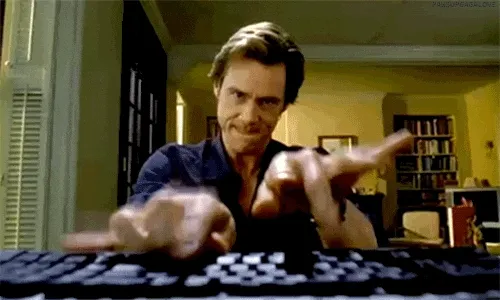Media Showcase
This post demonstrates how to embed various types of media in your Astro blog posts, including YouTube videos, animated GIFs, and different image formats.
YouTube Video Embeds
You can easily embed YouTube videos using standard HTML iframe tags:
Usage:
<iframe width="100%" height="315" src="https://www.youtube.com/embed/gxBkghlglTg?start=1" title="YouTube video player" frameborder="0" allow="accelerometer; autoplay; clipboard-write; encrypted-media; gyroscope; picture-in-picture" allowfullscreen style="border-radius: 8px; margin: 1.5rem 0;"></iframe>Output:
Animated GIFs
GIFs add life and personality to your blog posts. Here are some examples:
Usage:

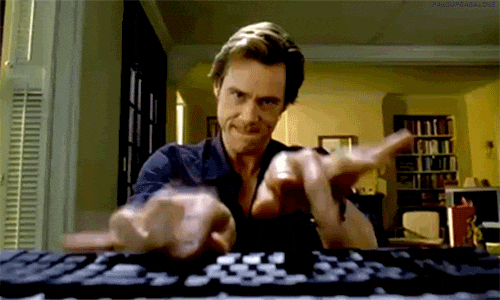Output: